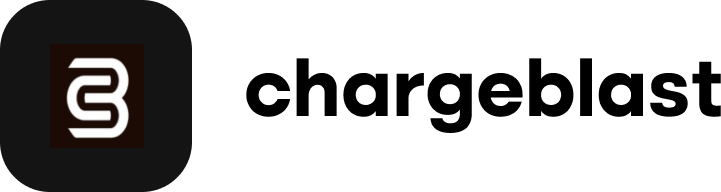Table of Contents
What does RDR look like in my CRM?
In every payment two banks are involved - your merchant bank (acquiring bank) and the consumer's bank (issuing bank). RDR, unlike Ethoca, is an acquirer side product, meaning the enrollment and actioning of the alerts are handled by your payment processor, whether that be Stripe, Shopify Payments, etc.
RDR is triggered later in the payments process, if you are refunding every Ethoca alert (which come in 6-8 days ahead of RDR), you should only be left with around 10-15% of RDR volume relative to Ethoca.
The underlying card schemes, VISA, Mastercard, etc., do not consider RDR refunded transactions chargebacks for the sake of their risk/fraud monitoring programs. However, not all payment processors consider RDR refunded transactions not a dispute, as they happen so late in the process. More modern payment processors will respect them, however some old processors like Wells Fargo, which was created before this tech existed, do not respect them. Here's a non exhaustive list of processors that work with RDR:
- Stripe
- Shopify
- Paddle
- Authorize.net
- Maverick Payments
- AirWallex
What does RDR look like in my CRM?
Every CRM displays RDR refunds differently, however most show them as a “chargeback lost” or “unchallengeable dispute”.
On Stripe, you will receive an email saying the dispute is unchallengeable, due to enrollment in Visa's RDR program:

Within the disputes tab on Stripe, the “disputes” show up as lost. However, the disputes will not count towards your overall dispute activity graph. See below screenshots:


On Shopify, RDR refunds will show up as “chargeback lost” as seen on the screenshots below: