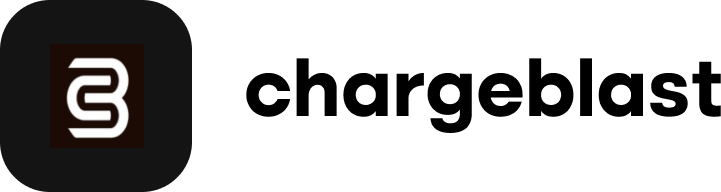Shane Cruz
shane@chargeblast.com
Article
Last Month
How to Enroll Your Shopify Account in Chargeblast
Published December 16th, 2024 by Shane Cruz
To onboard with Chargeblast, we require two non-sensitive information: Billing Descriptors Go to Settings and click "Payments" Click on "Manage" under the Shopify Payment section. Scroll down to the Customer billing statement to find your statement descriptor. 4 Visa ARNs Go to the “Orders” tab Filter by “Payment Status” and click “Refunded.” Pres
I received a faulty alert. What can I do?
Published October 9th, 2024 by Shane Cruz
For Ethoca alerts specifically, occasionally our partnered banks send faulty data. Most commonly this happens with Ethoca alerts (RDR alerts are deployed differently which prevent the possibility of erroneous alerts). Since the data source for the Ethoca alerts are consumer banks its possible that the consumer bank sends a faulty alert. According t
How to connect your 29 Next account to Chargeblast
Published October 31st, 2024 by Shane Cruz
To set up the 29 Next integration, you can simply install the Chargeblast app from the 29Next app store, or alternatively, route to the integrations page here and follow the on-screen instructions: What does the integration do? By setting up the 29 Next integration you will have access to the following features: Automated refunds of issuer based ale
How to connect your Authorize.net account
Published January 14th, 2025 by Shane Cruz
Follow these steps to connect your Authorize.net account to Chargeblast. Navigate to the Authorize.net integrations tab on Chargeblast here. Enter your Login ID and API Key here. To retrieve these information Log in to Authorize.net's Merchant Interface Click Account, then under Security Settings, click the API Credentials & Keys Copy the API Lo
How to Connect your Maverick account
Published February 26th, 2025 by Shane Cruz
Follow these steps to connect your Maverick account to Chargeblast. Navigate to the Maverick integrations tab on Chargeblast here Enter your API Key , and enable the integration via the toggle To retrieve your API Key: Retrieve and copy your Maverick API key from your Maverick account, which can be found here.
How to connect your Payarc account
Published February 17th, 2025 by Shane Cruz
Follow these steps to connect your Payarc account to Chargeblast. Navigate to the Payarc integrations tab on Chargeblast here Enter your API Key , and enable the integration via the toggle To retrieve your API Key: Log in to your Payarc dashboard account Click on API in th e left-hand navigation menu Under the API tab, find the Secret Key and click