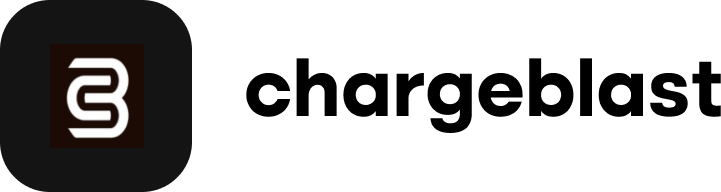How to add multiple companies to Chargeblast
Learn how to effortlessly add multiple companies to your Chargeblast account for streamlined billing and invoicing.
If you'd like to attach multiple Stripe accounts to a single Chargeblast account you must create multiple companies within Chargeblast and submit enrollment info for each company individually:
- Create a new company profile (top right corner) in Chargeblast:

- Submit payment method for the new company account. You can do this here. Please make sure you add a billing method for each company account. The invoices and payment methods are handled separately for each company profile as you may want to deduct the expenses for each company individually.
- Connect Stripe account. After creating each company make sure you connect the corresponding Stripe account via the integrations page
That's it! You may want to set up additional integrations (via Slack or SMS) for each account as by default you will only get emails to the registered email on the account.
Each company has an entirely different set of integrations and settings and will default to not just email alerts.